PDF editor
or
Drop files here
Supports: Various file formats
Max: 8MB
Page
Page
They Talk About Us
Annotate your content
Edit text
Add comments, highlight zones, arrows or custom shapes. Whether for proofreading, correction or team collaboration, our tool makes every interaction easy. Annotation becomes simple, intuitive and immediately visible on screen.
Modify or delete images
Need to edit a screenshot, replace an image or remove a distracting visual? Magic Doc automatically detects visual elements in your PDF document and lets you act on them with ease. All formats are supported, from JPEG to PNG to insert images.
Sign your PDF
Add your electronic signature directly from your computer. No more unnecessary printing! Add a handwritten signature or import your own file. Ideal for contracts or administrative forms.
Organize your content the way you want
Merge or split your PDF
Rearrange pages, combine several files into a single PDF file, or split a long file into several parts. These changes can be made in seconds, with no loss of data or formatting. Magic Doc makes it easy to merge or split your PDF.
Convert your PDF to another format
Convert your PDF to another format. This service is useful for marketing professionals, teachers or HR. Your files take the format you want.
Compress a document
Too heavy to send? Compress a document. This saves valuable space for e-mail applications, download platforms or storage tools like Google Drive.
Collaborate anywhere
Add comments and annotations for collaborators
A perfect pdf solution for teams. Leave targeted comments, highlight text and key points, identify errors or suggest tasks. All without ever leaving the document
Send and share your edited file
Share your file directly from our platform: private URL link, attachment or export to a cloud. You can even secure access with a password. A real plus for sensitive documents.
Accessible on mobile, tablet and desktop
Work from any device: Android, iOS, Windows, Mac. The Magic Doc PDF editor works in all browsers and mobile device. Your documents are always with you, in sync.
Anyone can use a PDF editor
Individuals
Correct your CVs, cover letters, bank statements or administrative files. No training required. A few clicks and you're ready to go.
Company
Manage your contracts, user manuals, presentations or purchase orders. Save time, avoid errors and centralize your content.
Education
Prepare teaching aids, create online quizzes or correct lesson sheets. Integrate text, images and shapes with ease.
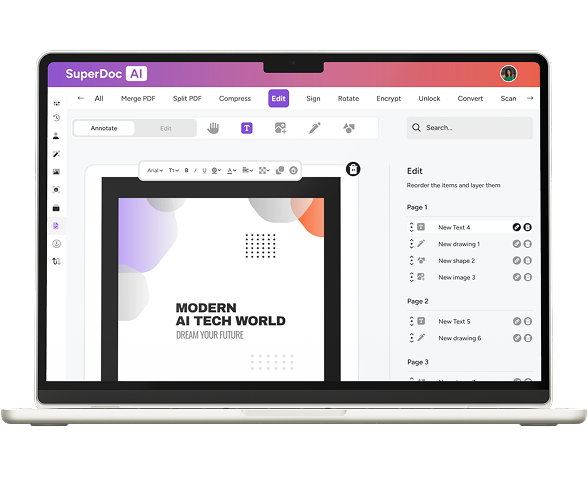
Organize your content the way you want
Import a PDF file from your computer, Google Drive or upload via drag and drop.
Modify text, images, pdf forms and fillable fields, signatures, visual graphics, etc.
Export your file in the original PDF format, or convert it to Word, JPG or PNG.
Here Is What Others Think About Us
See what other people are saying about Magic Doc and be a part of it.
Emma L.
Freelance Graphic Designer
Whether it's turning a PDF into a Word doc or compressing a JPG, the tool works perfectly. Fast, reliable, and the files keep great quality.
James T.
Student
I was able to edit a PDF directly online without installing anything. Super handy for fixing a mistake or adding a quick note. Clean and easy interface — saved me more than once!
Oliver B.
Head of Communication
Very easy to add an electronic signature to a document. Just a few clicks and it was signed and ready to send. Great when working remotely.
Frequently asked questions
See what other people are asking about Magic Doc and be a part of it.
Import your file into SuperdocAI, select text field or existing content you want to change and type. It's as easy as using a text editor.
The service works on a per-credit basis. It is not a free online pdf editor. You get a 2-day trial for just €0.1, including 90 credits. You only pay for what you use.
Yes, our web-based platform works on all modern browsers and operating systems.
If a password or protection has been activated, SuperdocAI will help you unlock it (within the limits of the law).
Import it into SuperdocAI, modify it as you wish, then export it in Word format (.docx). Perfect for offline versions.
Some files are scanned as images or protected. Magic Doc can offer you OCR conversion.
If the document is unprotected, you can edit it as normal. Otherwise, use our secure unlocking tool.
Document Import
Please wait while we verify your document
